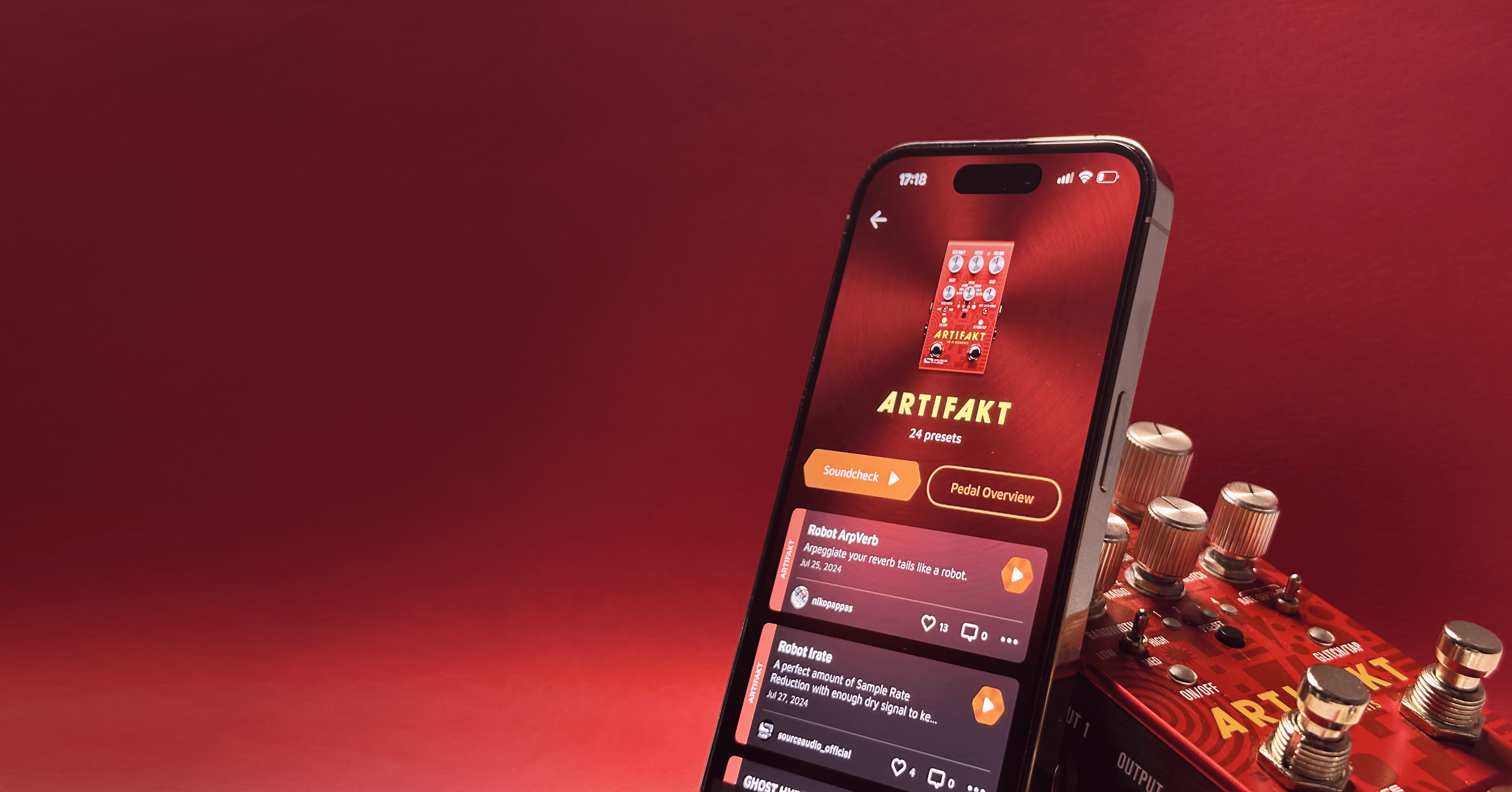Experience Perfectly Accurate Emulations of Source Audio Pedals Using Only a Phone or Desktop Computer

«Years ago, we envisioned a technology that would let musicians instantly and fully experience the sound of our pedals, without being delayed by the logistics of plugging in a guitar and amp or even owning a Source Audio pedal. With SoundCheck™, we’ve eliminated those logistics, empowering anyone, anywhere, to immediately access the precise tones of any Source Audio pedal or preset on their phone or desktop computer»
- Roger Smith (Source Audio President and CEO)
What is SoundCheck™
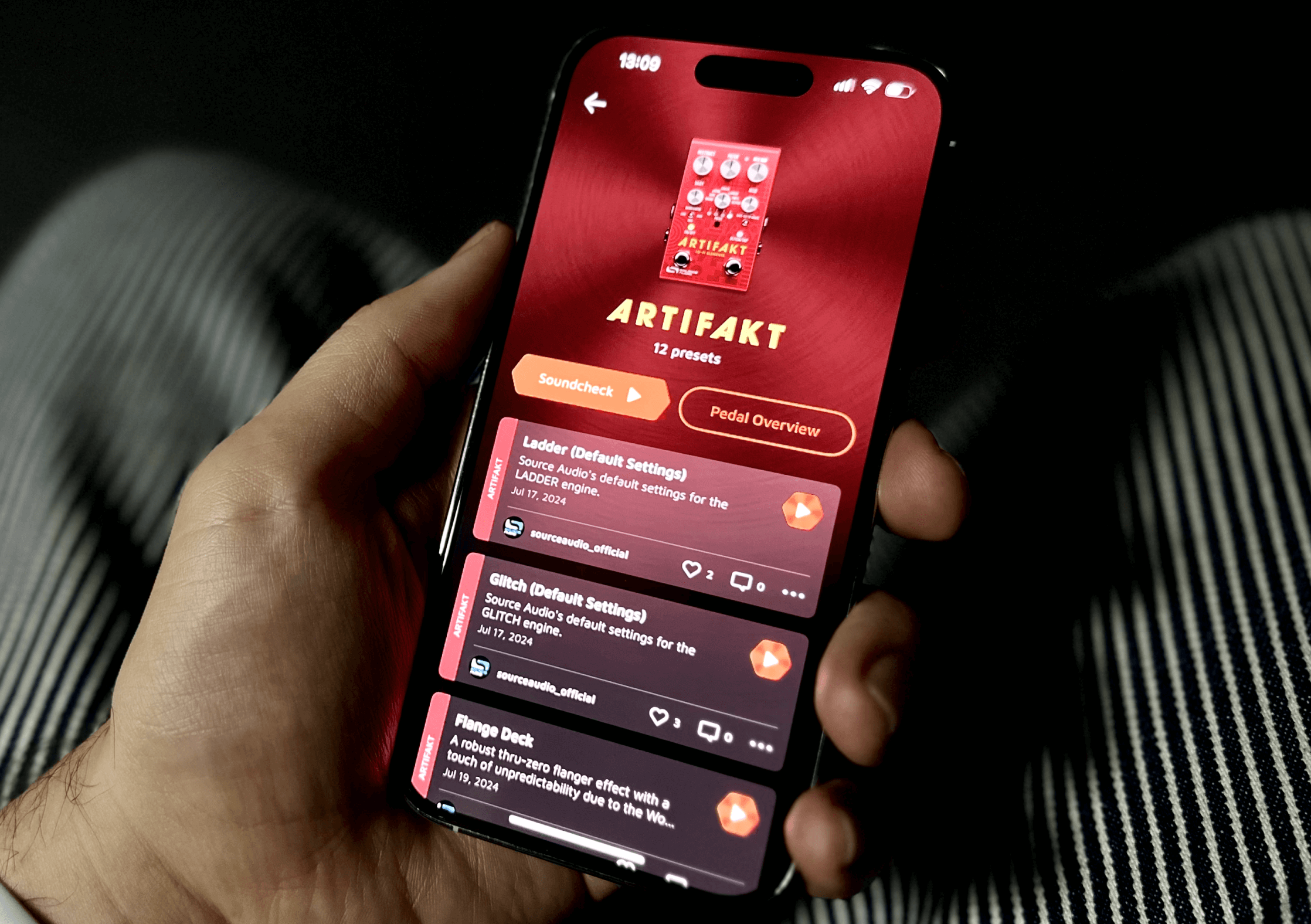
Quickly sample any of Neuro’s 10k+ community created presets without connecting to a pedal
Select any preset from NEURO 3’s growing library of over 10,000 factory and user created presets and press the SoundCheck™ play button. Without plugging into a pedal, SoundCheck emulates the preset and plays it back with flawless sonic quality.
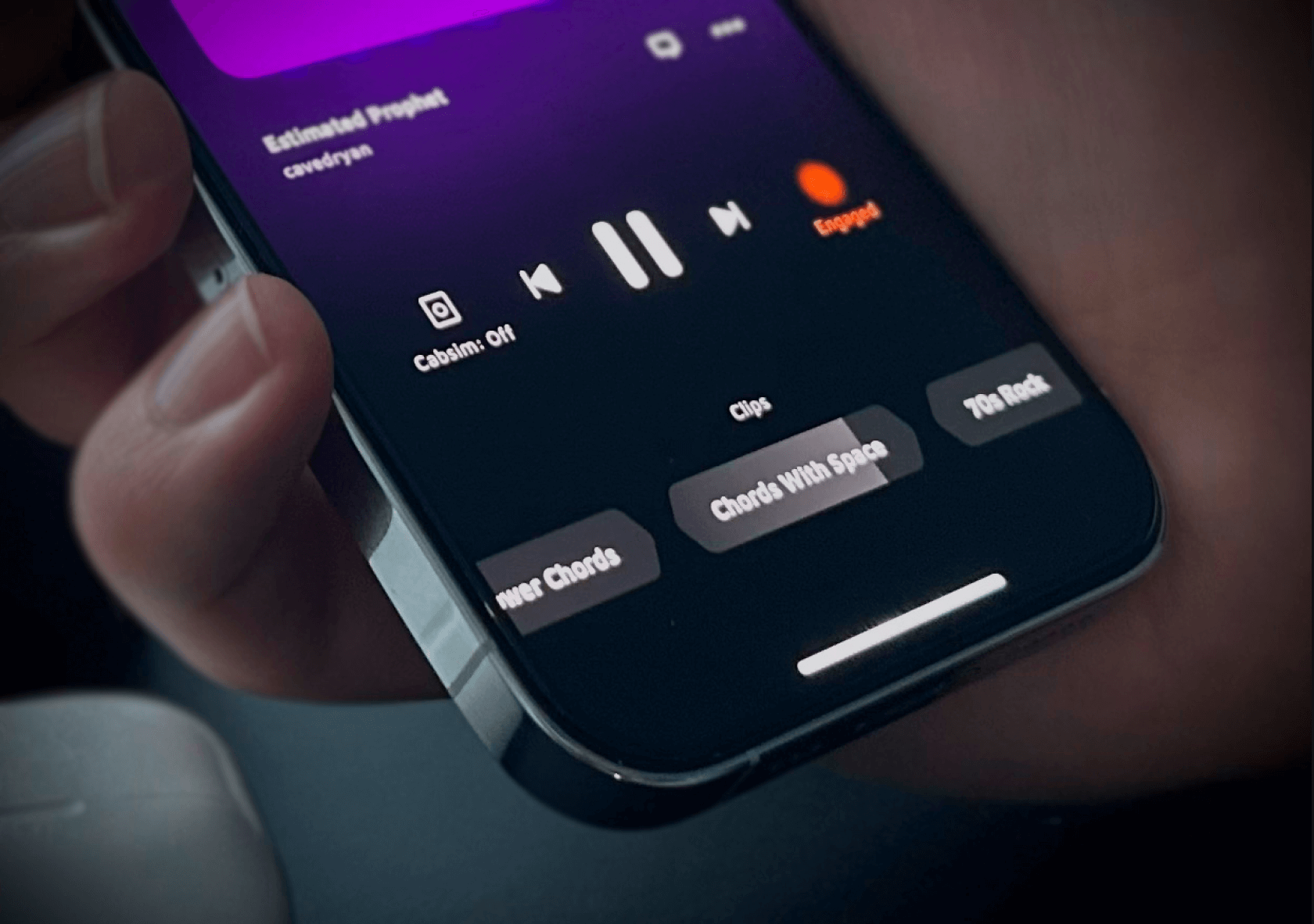
Preview any preset with a diverse set of pre-recorded guitar, bass and keyboard clips
SoundCheck features a comprehensive collection of dry, pre-recorded guitar, bass, keyboard, and drum clips. Using just a mobile device or desktop computer, users can simply select a preset in NEURO 3, choose a sound clip, and instantly hear it processed through the preset. SoundCheck matches the preset’s exact parameter settings, emulating the precise tones of the corresponding Source Audio pedal.

Experience premium playback with full-dimensional stereo sound and IR speaker simulation for guitar or bass
Every preset auditioned with SoundCheck delivers the same colossal stereo sound that’s available in Source Audio pedals. Additionally, a finely tuned impulse response (IR) perfectly emulates the sound of a Source Audio pedal running through a stereo pair of real guitar or bass amplifiers.

Create new presets from the palm of your hand with SoundCheck™ and the NEURO effects editor
SoundCheck’s pre-recorded guitar, bass, and keyboard clips are also accessible within all of NEURO’s effects editors. Simply play a clip and start editing—SoundCheck lets you instantly hear all your parameter adjustments in real-time. Once you’ve dialed in your preset, save it to your personal cloud-based library or share it with the NEURO community.
Watch our tutorial video on how to easily create, organize, share and download new presets with SoundCheck
Only Available in Neuro 3